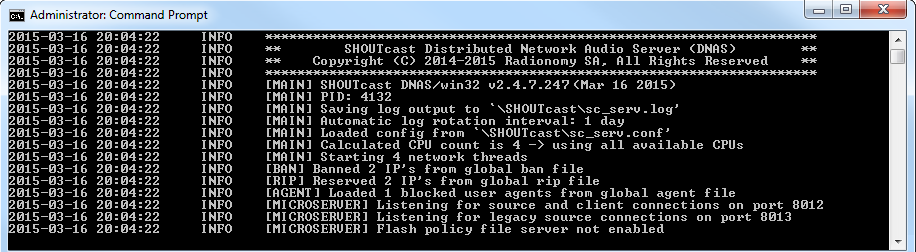
(Last Updated 5 Oct 2017)
The purpose of this document is to show you the different configuration options supported by the DNAS server (sc_serv) along with basic and more advanced example configurations to get started with using the DNAS server and the many features it can offer.
The aim of the DNAS server is to provide enhanced serving features and also access to the new YP2 infrastructure whilst maintaining as much backward compatibility with previous versions of DNAS server as possible. The new features introduced include:
To take full advantage of the features provided by the 2.x DNAS server, it is recommended to use a 2.x compatible source which can provide the required data.
However this does not prevent you from using a 1.x compatible source with the 2.x DNAS, though you will not get the full benefit of all of the additional platform and DNAS features with the 2.x DNAS server.
With the introduction of the v2.4.7 DNAS server, you are now also able to connect a 1.x source for any configured stream as long as you enter the correct password for the stream. See Server Source Support for more information about this and the history of this support.
If a listener connection is deteected as 'SHOUTCast compatible', the DNAS will repackage the stream and any metadata into the 2.x or 1.x SHOUTcast streaming format as applicable.
A key aspects of the v2 SHOUTcast Directory infrastructure (as used by the 2.x DNAS server) is an authhash which is used to validate your DNAS server when it connects to the SHOUTcast Directory for any of the station(s) you run. Once an authhash has been obtained for a stream then it will be valid for all DNAS servers of the station being broadcast which make use of it.
Important: An authhash is not something you are charged for and are free to be created.
Details on how to create and manage authhash(s) for your streams as well as additional information can be found here via the 'Server Summary' page as long as a valid source has been connected to the server. This will automatically update the configuration file(s) with the new authhash and if the stream is set to be public then will attempt to get the stream listed in the SHOUTcast Radio Directory.
The DNAS server is able to be run either as a console application or it can be run as service (Windows) or daemon (Linux / BSD / Raspbian / Mac OS X). The following sections below detail how to get the DNAS server running on the different operating systems supported by it.
The Windows version of the DNAS server is designed to run on fully updated and patched versions of Windows 2000 and up, including server versions.
sc_serv.exe install [servicename] [username] [password] [conf]
servicename - Unique name for the service install [optional]
If 'servicename' is not specified, then it will be set as 'SHOUTcast DNAS Service'
If you set this, then you need to remember it if you later use the 'uninstall' action. If 'servicename' is already used by an existing registered service then this will fail (as per the screenshot to the right).
username - User under which to run the service as or '0' for the local system [optional]
password - Password for user or '0' for the local system or with no password [optional]
conf - File path to the configuration file either as a full or relative path [optional]
If no file / an invalid file is specified then DNAS server will abort loading once it has looked for sc_serv.ini or sc_serv.conf in the same folder as sc_serv.exe (using sc_serv.ini first and then sc_serv.conf as applicable).
To run the DNAS server with a configuration file in the same folder as the server as the current local system user you would enter into the console:
sc_serv.exe install sc_serv
or
sc_serv.exe install sc_serv 0 0 sc_serv.conf
sc_serv.exe uninstall [servicename]
servicename - Name used to install the service [optional]
If 'servicename' is not specified, then it will be set as 'SHOUTcast DNAS Service'
If you set this during 'install', then you need to use the same name entered otherwise the action will fail.
To uninstall the DNAS server assuming it was installed as detailed in the install section then you would enter into the console:
sc_serv.exe uninstall
or
sc_serv.exe uninstall sc_serv
sc_serv.exe [conf]
conf - File path to the configuration file (can be relative or absolute) [optional]
If no file / an invalid file is specified then the DNAS server will abort loading once it has looked for sc_serv.ini or sc_serv.conf in the same folder as sc_serv.exe (using sc_serv.ini first and then sc_serv.conf as applicable). If a default configuration file (sc_serv.conf or sc_serv.ini) is not found then you will be shown a prompt for the configuration file to choose from.
Remember to enable the required access on the sc_serv file by doing 'chmod a+x sc_serv' after extracting it from the distribution file otherwise the OS is likely to not run it and will instead show the error message './sc_serv: Permission denied'.
./sc_serv daemon [conf]
conf - File path to the configuration file [optional]
If no file / an invalid file is specified then DNAS server will abort loading once it has looked for sc_serv.ini or sc_serv.conf in the same folder as sc_serv (using sc_serv.ini first and then sc_serv.conf as applicable).
e.g.
./sc_serv daemon
or
./sc_serv daemon ./sc_serv.conf
When run this should output the following:
'sc_serv going daemon with PID [XXXX]' where XXXX is the <pid> of the process.
kill -SIGTERM <pid>
or
kill -15 <pid>
or
kill -s TERM <pid>
<pid> - The PID of the daemon instance (reported when the daemon started or can be found with 'ps ax | grep sc_serv' as long as sc_serv was the file run otherwise you can just use 'ps ax' if the filename isn't known). Additionally the PID of the DNAS server is listed in the log file or shown in the console when run as a daemon.
./sc_serv [conf]
conf - File path to the configuration file (can be relative or absolute) [optional]
If no file / an invalid file is specified then the DNAS server will abort loading once it has looked for sc_serv.ini or sc_serv.conf in the same folder as sc_serv (using sc_serv.ini first and then sc_serv.conf as applicable). If a default configuration file (sc_serv.conf or sc_serv.ini) is not found then you will be shown a prompt for the configuration file to choose from.
Some users may find the DNAS server will segfault as soon as you try to start it e.g. via ./sc_serv . The most likely cause of this issue is from a faulty installation of the DNAS server e.g. being treated as a text file instead of as a binary file via an FTP transfer. The following steps can help to determine if this is the cause of the segfault on startup.
1. Ensure the run permissions have been correctly set by running 'chmod a+x sc_serv'
2. Run 'ldd sc_serv' - if there is an issue then you will likely see the output as statically linked instead of a normal list of libraries
3. Run 'readelf -a sc_serv' - if the file is corrupted then you will see a number of error messages instad of a long list of data (like the example below)
readelf: Error: Unable to read in 0x500 bytes of section headers readelf: Error: Section headers are not available! Aborted
If either of the commands above return an error then you should attempt to re-download the DNAS server and compare the size of sc_serv reported in the install archive to what is then extracted / downloaded on the host to ensure it matches.
If the issue persists, make sure you have installed the correct version for the platform architecture being used and that if needed any compatibility layers have been installed to allow the DNAS server to load e.g. Linux compatibility options on BSD platforms.
To make it easier to setup the DNAS server for broadcasting, a setup mode is provided which is specifically for setting up common options needed for the DNAS to run.
This mode is run by choosing setup.bat (Windows) or ./setup.sh (non-Window) found in the same folder as sc_serv[.exe].
For setup mode to work, you need to have the 'setup' folder present in the folder where sc_serv[.exe] was installed into it. If this is not the case then you will see an error message like the one to the right.
When run on Linux / BSD / Raspbian / Mac OS X then some additional signals are supported to allow for additional control over the running daemon instance of the DNAS server.
The following signals can be used with the 'kill' command (in the manner of your choosing for using the kill command) along with the <pid> of the daemon instance to do one of the following actions:
| SIGKILL | Stops the DNAS server (also SIGTERM, SIGINT and SIGQUIT will work) |
| SIGHUP | Rotates logfile, w3clog and streamw3clog |
| SIGWINCH | Reload the 'reserved', 'banned' and 'blocked user agent' list file(s) |
| SIGUSR1 | Reload server configuration file |
| SIGUSR2 | Reload server configuration file (forced) |
The result of SIGHUP is that the current log file contents will be moved into <logfile>_1 e.g. sc_serv_1.log, <logfile>_1 will be moved into <logfile>_2 e.g. sc_serv_2.log and so on for all log files which can be found which match the current log file's name. This is useful if timed to have it create day specific log files. When <logfile>_5 is reached, the current one will be placed into a GZIP encoded archive named in the format of <logfile>_log_<date>_<time>_w3c.gz where date and time are when the archive is created.
These signals are not supported by the Windows version of DNAS server which will only respond to the Ctrl+C / Ctrl+Break / console close commands the OS provides.
Here you can find a complete list of all of the configuration options which are provided by DNAS server which ranges from logging to networking configuration and control over the media being used when streaming via the server.
The configuration files are text files and can be edited in any text editor.
Configuration entries labelled as <MULTI> can be used to set up simultaneous connections to the server or allow for multiple connections from various sources. These are specified by adding _# to the end of the option's name as shown below where # begins with one. If you are only working with a single instance then you do not need to add the _# part as any instances of a configuration option will assume it is for _1.
The <MULTI> system is not hierarchical and all values beyond the default must be specified for all connections.
For example, if you wanted stream specific listener limits on 2 streams you must do:
maxuser=128
streammaxuser_1=32
streammaxuser_2=32
Note that you CANNOT do it like this as it leads to stream 2 following maxuser:
maxuser=128
streammaxuser=32
The configuration files also allow for notes or options to be disabled by the use of a comma (;) at the start of a line which can be seen in all of the configuration examples. Known options in the configuration files are recognised irrespective of the case they are entered in the configuration file so maxuser and MaXuSer will be handled the same way.
Any items found in the configuration file which are not known (as detailed in following sections) or is not processed as a comment will be reported in the following manner:
<date + time> WARN [CONFIG] Invalid item on line XX of <conf> -> `<option>'
<date + time> is the date and time the event happens
XX is the line in the file <conf> with the error is
<option> is the name of the invalid item found
A properly configured DNAS server should not report any configuration warnings and most warnings are going to be from typos or options which have been deprecated / renamed (which if so then should be resolved using the suggested name configuration option shown in the message).
banfile : File to store the list of banned addresses [Default = sc_serv.ban]
savebanlistonexit : Write any changes to the 'banfile' when required [Default = 1]
If you are using a folder for saving the file into then you need to ensure that the folder already exists as the DNAS server will not attempt to the create the folder.
maxuser : Specify the maximum number of listeners allowed to connect to the server [Default = 512]
This is used in conjunction with 'streammaxuser' (see section 4.12) to control the limit on the number of listener allowed to connect to the server.
listenertime : Specify the maximum time in minutes a listener can listen to the stream [Default = 0]
A value of zero means there will be no time limit.
autodumpusers : Enable to allow the server to disconnect listeners if the source disconnects [Default = 0]
srcip : Specify the server side binding address for sources to connect on [Default = <no value>]
destip : Specify the server side binding address for listeners [Default = <no value>]
Notes:
If 'any' or no value is specified then DNAS server listens to all addresses.
If you specify a value for 'destip' then this will be used by the listen feature on the Administration Pages (see section 5.1) so it can provide a valid stream url in the generated playlist. If 'destip' is not specified then the server will attempt to auto-generate the address required for the listener to use for connecting.
The address provided needs to be in a valid format like http://
The server may stop if the specified address cannot be resolved or correctly bound to i.e. due to another instance is already running.
publicip : Specify the public address for listeners to connect to when publically listed [Default = <no value>]
Notes:
This is treated in the same way as 'destip' (as detailed above) but is only used when the stream is set to be publically listed and will not be used for being bound to or for private streams.
This will be used preferentially to the 'destip' value (if it is specified).
The purpose of this configuration option is for when you need to use 'destip' and the address is not valid publically e.g. a localhost / loopback address, then this will still allow you to specify a DNS / IP address to be used with the public YP listing whilst still being able to bind the DNAS to the correct address.
If 'destip' is not specified and 'publicip' is specified, then this will still be used for the public YP listing and will have no effect on any binding the DNAS might attempt to do (as 'destip' is used for).
titleformat : Specify a string to be used in-place of the default icy-name string being used [Default = <no value>]
urlformat : Specify a string to be used in-place of the default icy-url string being used [Default = <no value>]
The debugging options can now be changed via the server admin page for when you may not have access to the configuration file.
The default behaviour is for no debug logging for the options listed below:
yp2debug : Enable debug logging of YP2 connections
shoutcastsourcedebug : Enable debug logging of SHOUTcast source connections
uvox2sourcedebug : Enable debug logging of SHOUTcast 2 source connections
shoutcast1clientdebug : Enable debug logging of SHOUTcast 1.x listener clients
shoutcast2clientdebug : Enable debug logging of SHOUTcast 2 listener clients
relayshoutcastdebug : Enable debug logging for SHOUTcast relays
relayuvoxdebug : Enable debug logging for SHOUTcast 2 relays
relaydebug : Enable debug logging of common relay code
streamdatadebug : Enable debug logging of common streaming code
httpstyledebug : Enable debug logging of http style requests
statsdebug : Enable debug logging of statistics
microserverdebug : Enable debug logging of common server activity
threadrunnerdebug : Enable debug logging of the thread manager
flashpolicyserverdebug : Enable debug logging for the flash policy server
webclientdebug : Enable debug logging of web client connections
admetricsdebug : Enable debug logging of advert / metrics activity
These options allow for control over the Flash Policy Server requests which can be made to the server which improves the interoperability of the server with Flash players.
flashpolicyfile : Name of file containing flash crossdomain policies for the server if the defaults are not appropriate [Default = crossdomain.xml]
Notes:
The default behaviour is to return a reponse indicating that access to the server from any domain to only configured ports is allowed (which varies dependig on how 'portbase', 'portlegacy' and 'alternateports' have been setup):
<?xml version="1.0"?> <!DOCTYPE cross-domain-policy SYSTEM "http://www.adobe.com/xml/dtds/cross-domain-policy.dtd"> <cross-domain-policy> <allow-access-from domain="*" to-ports="portbase,portbase+1"/> <!-- or --> <allow-access-from domain="*" to-ports="portbase,portlegacy"/> <!-- or --> <allow-access-from domain="*" to-ports="portbase"/> </cross-domain-policy>
flashpolicyserverport : Enable to allow handling of flash policy server requests made on the specified port to return 'flashpolicyfile' [Default = 0]
Flash policy server requests are usually attempted first on port 843 before trying the server port (as specified by 'portbase'). If that does not work then an attempt will be made to connect directly to /crossdomain.xml to determine the access allowed.
Important Notes:
The intro and backup files need to be in the same format (MP3 / AAC), bitrate and sample rate as the stream(s) being provided. Not doing this will lead to the stream afterwards playing at the wrong speed or it not playing at all. Where possible, the DNAS will attempt to ensure this and will skip using any files which do not match the stream.
The files will also have any ID3v1.x, ID3v2.x, Lyrics3 and Apev2 tags removed from the file to attempt to improve listener compatibility.
introfile : File to play when a listener first connects to the server when a source is already connected [Default = <no value>]
backupfile : File to play if the source disconnects from the server when a listener is still connected or when there is no source connected [Default = <no value>]
Specifying a valid backupfile makes it possible to always provide a listener connection with a stream and improves the ability to cope with dropped source connections to the DNAS server without loosing listeners already connected to the stream at the time.
When a backupfile is played and a source (re)connects to the stream, the listener will be tranisitioned to the stream provided by the source.
backuptitle : The title to provide if the stream source is not connected when a listener connects to the stream only if a backup file has been correctly configured [Default = <no value>]
If this is not specified then a cleaned version of the backup filename will be used as the title.
backuploop : The number of times to play the configured backup file to a listener when there is no source connected [Default = 0]
The default value will keep repeating the backupfile until a source for the stream is provided or the listener disconnects.
maxspecialfilesize : Change the maximum size in bytes of the backup and intro files [Default = 30000000]
log : Enable logging of the servers output [Default = 1]
screenlog : Enable logging of servers output to the console [Default = 1]
If log=0 or when running this as a daemon / service then this option will be ignored as it is not applicable.
The output is colored to make it easier to see issues in the output. Errors are red, warnings yellow / orange, debugging green and updates blue.
logfile : Specify a different logfile to save the logs into [Default = %temp%\sc_serv.log or /tmp/sc_serv.log]
If the log file cannot be created (which will attempt to create the default file if the specified file cannot be created), either %temp%\sc_serv_<pid>.log or /tmp/sc_serv_<pid>.log will be attempted to be created (where <pid> is the process id of the running DNAS instance.
This is mainly for non-Windows versions where permission conflicts can prevent the DNAS from starting. Though this can affect Windows services if a specific log file has not been configured for each instance.
logrotates : Specify the number of backups made when the log is rotated [Default = 5]
logarchive : Enable storing of rotated log files which would otherwise be deleted once the number of rotates has been reached into a GZIP encoded archive [Default = 0]
logclients : Enable logging of details about listener connections and disconnections made [Default = 1]
If you are using a folder for saving the logs into then you need to ensure the folder already exists as the DNAS server will not create the folder for you.
rotateinterval : Specify the number of seconds (the default is set at 24 hours) between the last automatic log rotatation and the next automatic rotation [Default = 86400]
If you want to completely disable automatic log rotation then set this value to 0. This does not prevent you from doing manual log rotations via the admin options.
configrewrite : Re-write the 'config file' on server exit [Default = 0]
This can accept the following values:
0 → do not re-write the configuration file
1 → only save options which are different from the default value
2 → full save even if the value is the same as the default value (this used to the behaviour when set to 1)
cpucount : Specify the number of cpu's present instead of the calculated number if non-zero [Default = 0]
unique : Specify a substitution string for the '$' character to be used when processing filenames which if specified will set any occurences of '$' to the value set. This will be used in the processing of the following filenames:
logfile, introfile, streamintrofile, backupfile, streambackupfile, banfile, streambanfile, ripfile, streamripfile, agentfile, streamagentfile, include, w3clog, streamw3clog, portbase, artworkfile, streamartworkfile
So when 'unique' is changed from '$' to say 'test' then the following happens if 'logfile' is set to '/usr/local/shoutcast/$.log' then this would be converted to '/usr/local/shoutcast/test.log'
include : Specify an additional include file containing settings to be processed from the current point in the main configuration file [Default = <no value>]
Notes:
You can do multiple calls of this allowing for a basic configuration file with then 'specific' stream configurations set in individual conf files though you need to ensure not to include a reference to the same file in itself.
You can also specify a path with a wildcard for the DNAS server to use to find multiple configuration files to include e.g. 'include=streams/*.conf'. This can then be used along with the multiple stream configurations (see section 4.12) and the admin command 'admin.cgi?mode=reload' (see section 5.1.2) to add or remove or update stream configurations without having to close the server to apply them.
admincssfile : Specify the css styling to be used on the index.html and admin pages [Default = v2]
This can accept the following parameters:
admincssfile=v1 - Uses the 1.x DNAS style
admincssfile=v2 - Uses the newer SHOUTcast 2 style (default)
admincssfile=path_to_local_css_file e.g. my_index.css
If using a custom css file, if it does not exist on the first try to load it, the server will revert to the default css style. As well the style is cached once loaded so changes require a clearing of the cache via 'admin.cgi?mode=clearcache' (see section 5.1.2).
faviconfile : Specify the file to be returned as the favicon.ico when the administration pages are being queried by a browser [Default = <no value>]
The default behaviour is to use a SHOUTcast themed built-in icon file and support / handling the update of this will entirely depend on the browser.
faviconmimetype : Specify the mime type for actual file to be served in the favicon.ico response [Default = image/x-icon]
Ensure this is correct for the type of image being used so it is valid.
robotstxtfile : Specify the file to be returned as the robots.txt when queried by search engines, etc to attempt to prevent incorrect access to the server's pages which may cause invalid listener connections [Default = <no value>]
The default behaviour is to return a robots.txt reponse indicating not to look at any of the server's pages i.e.
User-agent:*
Disallow:/
metainterval : Specify the metadata transmission interval in bytes [Default = 16384]
This is only used for 1.x based listener connections which indicate they support the in-stream metadata.
uvoxcipherkey : Specify the key used to obfuscate the initial handshaking with the source [Default = foobar]
This is a feature only of SHOUTcast 2.x.
Only change this if you really need to do so as not all SHOUTcast 2.x clients will allow you to edit this value from the default value. If using the Source DSP plug-in then see Source DSP - section 5.0 for details on how to change the plug-in to use a different value.
pidfile : Specify the file used to store the process id for the running DNAS instance [Default = sc_serv_<portbase>.pid]
The default is to create the sc_serv_<portbase>.pid file in the same folder as the DNAS is being run from.
To override this, specify the full filename required (if just wanting to change the name of the file) or the full filepath (including name) to change where it is also saved.
To disable this functionality, specify a blank pidfile entry in the configuration file e.g. pidfile=
adminpassword : Specify the administrator password for accessing the remote server features [Default = <no value>]
This cannot be the same as 'password' and also this can only be changed by editing the configuration file and a restart.
password : Specify the password for broadcasters when connecting to the server [Default = <no value>]
portbase : Specify the port which listeners, sources and web requests use to connect to the server [Default = 8000]
SHOUTcast 1 sources are only able to connect to 'portbase + 1' though in the source configuration you must specify the value of 'portbase'.
publicport : Specify the port reported to the YP server and used in the direct playlists provided by the DNAS server when using port-mapping for example on the host which can otherwise cause listeners to be provided an incorrect stream address [Default = <no value>]
If this is not specified then 'portbase' will be used as is the existing port handling behaviour of all DNAS server versions before this was added.
portlegacy : Specify the port which legacy 1.x sources use to connect to the server if normal behaviour (portbase+1) is not appropriate or needs to be disabled [Default = <no value>]
Only use this option if you have a real reason and know what it can break.
If this option is not specified then 'portbase' will be followed as per existing behaviour, otherwise it will be used and legacy 1.x sources will need to connect on 'portlegacy - 1' e.g. portlegacy=8001 then in the legacy 1.x source settings it will need to have 8000 entered as the port to be used.
If this is set to zero then this will disable legacy 1.x source connections so only 2.x sources will be able to connect to the server on 'portbase'.
alternateports : Specify additional ports which listeners will be able to connect to the server [Default = <no value>]
This is specified as a comma separated string e.g. alternateports=80,8080 and will only provide listener responses i.e. none of the admin or /index.html pages will respond on these ports, just the audio stream.
This is provided as a way to help improve connectivity to any of the streams provided from the server for cases where external firewalls are blocking listener access to the stream on the main port.
These ports are not used by the DNAS server in its main playlist responses (note: they are included in any default flash policy responses as applicable to ensure listener compatibility) - this does not prevent you from using them as alternate links in other services or on your own website, etc.
autodumptime : Specify how long before an idle connection is dumped from the server (in seconds) [Default = 30]
A value of zero means there is no timeout of an idle connection. If you set this too low then it is likely that valid sources will fail to connect during the initial stages of a source connection and listener connections may timeout unexpectedly.
maxheaderlinesize : Specify the maximum size of an HTTP header line [Default = 4096]
maxheaderlinecount : Specify the maximum header lines in an HTTP style exchange [Default = 100]
namelookups : Enable to allow reverse DNS look-ups on incoming IP addresses [Default = 0]
It is not guaranteed that a listener connection provides a DNS name which can be shown and it is more common to just see the raw IP address of the listener even if this option has been enabled.
<MULTI> (one set for each stream configuration):
streamportlegacy : Specify the stream specific port which legacy 1.x sources use to connect to the server if normal behaviour (portbase+1) is not appropriate or needs to be overriden [Default = <no value>]
Only use this option if you have a real reason and know what it can break.
If this option is not specified then 'portbase' will be followed, otherwise it will be used and legacy 1.x sources will need to connect on 'streamportlegacy - 1' e.g. streamportlegacy=8001 then in the legacy 1.x source settings it will need to have 8000 entered as the port to be used.
Important Note: This is an experimental feature and will work, however title updates from most legacy 1.x sources will not work due to them expecting to send title updates to 'portbase' which is no longer the case when this option is enabled. You will need to send any title updates manually using the 'updinfo' method (see section 5.1.2) or update to use a 2.x compatible source.
buffertype : Specify whether the buffer size is fixed [0] or adaptive [1] [Default = 1]
adaptivebuffersize : Specify the buffer size in seconds if buffer is set to adaptive [Default = 5]
fixedbuffersize : Specify the buffer size in bytes if the buffer is set to fixed [Default = 1048576]
bufferhardlimit : Specify the maximum buffer size in bytes which it can never go above [Default = 16777216]
allowrelay : Enable to allow a relay to connect to the server [Default = 1]
allowpublicrelay : Enable to allow relays to list themselves in the YP directory [Default = 1]
relayreconnecttime : Specify how many seconds to wait to reconnect on a relay failure [Default = 5]
Setting this to 0 will disable attempts for the relay to reconnect.
relayconnectretries : Specify the number of times relays are attempted to be connected to if it is initially unable to connect [Default = 0]
A value of zero means there is no limit on the number of attempts made to reconnect to the relay source.
If a minimum or maximum bitrate is specified on the stream either via the minbitrate / maxbitrate or streamminbitrate / streammaxbitrate configuration options (see section 4.12) and an invalid bitrate is detected, only one attempt is made to connect to the relay source. A manual re-connect can be started.
maxhttpredirects : Specify the maximum number of times we can redirect when relaying [Default = 5]
<Legacy Options>
relayport : Port of the source to use for the relay [Default = 80]
relayserver : Address of the source to relay [Default = <no value>]
Using the stream configuration options (see section 4.12) is the preferred method of setting up a relay. These options are only provided as a means for loading legacy configuration files. If found then these are mapped to 'streamrelayurl_1'.
It is possible to use hostnames as well as a raw IP address but for this to work fully it requires namelookups=1 (see section 4.8) to be enabled.
riponly : Only allow listener connections from those in the reserved list [Default = 0]
This will always allow connections made from 127.0.0.1 (localhost) or 127.0.1.1 even if it is not added to the reserved list to allow local monitoring of output.
ripfile : File to store the list of reserved IP and host addresses [Default = sc_serv.rip]
saveriplistonexit : Write any changes to the 'ripfile' when required [Default = 1]
If you are using a folder for saving the file into then you need to ensure that the folder already exists as the DNAS server will not attempt to the create the folder.
Important Note: If you do not specify an identifier (_#) on the end of the above options then it will be treated like _1 (effectively acting like a 1.x DNAS). As well, _0 is not a supported identifier and will be mapped to _1.
requirestreamconfigs : Only allow sources to connect if a stream configuration has been set in our configuration file [Default = 0]
When enabled you will need to ensure that any sources have their configuration details setup to match those in the configuration file, and in particular the 'streamid' and 'password' values.
minbitrate : Specify the minimum bitrate allowed in bits per second for streams connected to the server which is enforced when the source connection is made.[Default = <no value>]
If this is not specified then no check of the bitrate is made as the source connects. This is used in conjunction with 'streamminbitrate' to enable per-stream as well as global control of the bitrate of source connections.
maxbitrate : Specify the maximum bitrate allowed in bits per second for streams connected to the server which is enforced when the source connection is made.[Default = <no value>]
If this is not specified then no check of the bitrate is made as the source connects. This is used in conjunction with 'streammaxbitrate' to enable per-stream as well as global control of the bitrate of source connections.
<MULTI> (one set for each stream configuration):
streamid : Specify the numerical identifier of the stream for control or referencing the stream configuration. This can only be a numeric value from 1 to 2147483647.
If you use multiple stream configurations then you will need to ensure the _X part is specified and correct for each stream configuration group e.g.
streamid=1
streampath=random
or
streamid_1=1
streampath_1=random_stream_path
streamid_2=2
streampath_2=another_stream_path
streamauthhash : The authorisation key needed for YP2 directory registration.
This is a requirement for using the YP2 system and without it you will not be able to successfully connect to the YP2 directory (see section 3.0). This can be used for multiple streams you are providing or can be different (as long as valid) so you can infact provide multiple stations from the same server if desired.
streampath : Specify the path listeners need to use to access the stream.
If a / is not specified at the start of the path then the server will add it to the generated path in all uses of the streampath as required so that http://<serverurl>/<streampath> will always provide a value url for listeners. If this is not specified for a stream, http://<serverurl>/ is the path used to access streamid=1 whilst http://<serverurl>/stream/<streamid>/ is the path for all other stream configurations. This difference allows for better legacy handling with 3rd party tools. See section 6.0 for more information on the server's stream address support.
streamrelayurl : Specify the full url of source to relay (if this is a relay).
Make sure if you use this that the full url is entered and that it is the url which listeners would connect to for the stream to be relayed.
streambackupurl : Specify the full url of a source stream to be used as an alternative incase the normal source for the stream (be it a direct connection or as part of a relay) disconnects. Unless the backup is directly kicked, the DNAS will use the backup until the original source reconnects or is found to be running again when used with a relay source configuration.
Make sure if you use this that the url entered is available and can be assumed to be a reliable backup source for the stream.
The backup cannot be the same as the original relay source and if this happens then the backup will not be used e.g. using server:8000/stream/1/ when the original stream is server:8000/stream/1/. This does not prevent the use of another stream provided on the same server being used as the backup e.g. server:8000/stream/2/ for server:8000/stream/1/.
The backup source specified needs to be in the same format and bitrate as the original stream to ensure it will not cause listeners problems. The details of the stream will be checked against the prior source and the backup source will not be used if the stream details do not match.
If specified for a relay source (via 'streamrelayurl'), if the relay source fails then the backup source is used (if available) as well as the server attempting to reconnect to the original relay source. As soon as the original relay source is found to be running again, the server will automatically switch back to using it inplace of the backup source.
streammaxuser : Specify the maximum number of listeners allowed to connect to the stream [Default = 0]
If set to zero, not specified or higher than 'maxuser' then the value set for 'maxuser' (see section 4.2) will be used for all streams.
Changing this to a value between zero and 'maxuser' will enforce the listener connection limit for the specified stream e.g.
streammaxuser_1 = 8
maxuser = 32
This allows a total of 32 listeners to the server but specifies the maximum number of listeners to the first stream as 8.
With the following configuration:
streammaxuser_1 = 64
maxuser = 32
This allows a total of 32 listeners on the server but with a per stream limit above the maximum means the maximum number of listeners to the first stream group will be 32. However this also depends upon any other stream configurations and their limits as to whether 32 listeners will be able to connect to the stream.
Finally unless a valid stream configuration is specified then this value will only be applied to the first stream configuration found i.e. there is a need to specify a streamid_XXX for streammaxuser_XXX (where XXX is the stream identifier of the stream configuration group.
streamadminpassword : Specify the administrator password for accessing the remote server features for the specified stream configuration group. If this is not specified then 'adminpassword' will need to be used.
streampassword : Specify the password for broadcasters to use when connecting to the server for the specified stream. If this is not specified then 'password' will need to be used.
streampublicserver : This allows you to override the public flag received from the source when a connection is being made to the YP directory. If this is not specified or is set to empty then 'publicserver' will be used.
streamallowrelay : Enable to allow a relay to connect to the server. If this is not specified then 'allowrelay' will be used.
streamallowpublicrelay : Enable to allow relays to list themselves in the YP directory. If this is not specified then 'allowpublicrelay' will be used.
streamriponly : Enable to only allow connections to be made from reserved list addresses. If this is not specified then 'riponly' will be used.
streamautodumptime : Specify how long before an idle connection will be dumped from the server (in seconds). A value of zero means there is no timeout of an idle connection. If not specified then 'autodumpsourcetime' will be used.
streamautodumpusers : Enable to allow the server to disconnect listeners if the source disconnects. If not specified then 'autodumpusers' will be used.
streamlistenertime : Specify the maximum time in minutes a listener is allowed to listen to the stream. A value of zero means there will be no time limit. If not specified then 'listenertime' will be used.
streamintrofile : File to play when a listener first connects to the server. If this is not specified then 'introfile' will be used. See section 4.5 for details about using this option.
streambackupfile : File to play if the source disconnects from the server when a listener is still connected or when there is no source connected. If this is not specified then 'backupfile' will be used. See section 4.5 for details about using this option.
streambackuptitle : The title to provide if the stream source is not connected when a listener connects to the stream only if a backup file has been correctly configured. If this is not specified then 'backuptitle' will be used. If that is also not specified then a cleaned version of the backup filename will be used. See section 4.5 for details about using this option.
streambackuploop : The number of times to play the configured backup file to a listener when there is no source connected. If this is not specified then 'backuploop' will be used. See section 4.5 for details about using this option.
streamagentfile : File to store the list of blocked user agents. If this is not specified then 'agentfile' will be used.
streamartworkfile : File to use for the experimental stream branding artwork support for 1.x based streams. If this is not specified then 'artworkfile' will be used.
streambanfile : File to store the list of banned IP addresses. If this is not specified then 'banfile' will be used.
streamripfile : File to store the list of reserved addresses. If this is not specified then 'ripfile' will be used.
streamw3clog : File to store the web connections logs into. If this is not specified then 'w3clog' will be used.
streamsonghistory : Specify the maximum song history to preserve [Default = 10]
If not specified then the value set for 'songhistory' (see section 4.16) will be used for all known streams. If set to zero, no song history will be preserved for the specified stream and the played?sid=# page for the stream will be hidden from view on the header of the /index.html?sid=# page.
streamminbitrate : Specify the minimum bitrate allowed in bits per second of the stream which is enforced when the source connection is made. If this is not specified then 'minbitrate' will be used as appropriate to its value.
streammaxbitrate : Specify the maximum bitrate allowed in bits per second of the stream which is enforced when the source connection is made. If this is not specified then 'maxbitrate' will be used as appropriate to its value.
streamhidestats : Specify control of which public pages can be viewed for the stream.
This can accept the following parameters:
streamhidestats=stats → redirects the /stats?sid=# and /statistics?sid=# pages
streamhidestats=all → redirects the /index?sid=#, /played?sid=# pages, /currentsong?sid=#, /nextsong?sid=# and /nextsongs as well as those from streamhidestats=stats
streamredirecturl : Specify a page to be used as a redirect page when hidestats or the stream specific streamhidestats options are enabled.
streammovedurl : Specify an url to provide to listeners when the access the stream for when it has moved to a different server or has been retired and you want to move listeners from the existing stream to the new stream specified. This mode will prevent any sources from being connected for the stream.
w3cenable : Enable logging of web connections to describe the duration a listener has listened to a specific title [Default = 1]
w3clog : File to store the web connections logs into [Default = sc_w3c.log]
If you are using a folder for saving the file into then you need to ensure that the folder already exists as the DNAS server will not attempt to the create the folder.
For per-stream handling, the streamw3clog configuration option needs to be used. See (see section 4.12) for more information on how to make such a setup.
ypaddr : Allows you to specify a different YP server if required [Default = yp.shoutcast.com]
ypport : Allows you to specify the port of the YP server if required [Default = 80]
yppath : Allows you to specify the path to YP2 services on the server [Default = /yp2]
yptimeout : Specify the timeout interval in seconds for requests made to the YP server [Default = 30]
The actual interval between requests can be up to a few seconds longer depending on the action being carried out and the handling of any errors.
ypmaxretries : Specify the maximum number of times a YP request will be attempted [Default = 10]
This is related to the actual attempts to make and get a valid HTTP response from the YP server for the requested action(s).
ypreportinterval : Specify the maximum time in which the YP must have contacted our server in seconds [Default = 300]
ypminreportinterval : Specify the minimum time in which the YP can contact our server in seconds [Default = 10]
publicserver : This allows you to override the public flag from the connected source when a connection is being made to the YP directory [Default = default]
This can be one of the following values:
If this or the stream specific version is enabled, the server will keep trying to get a valid response to allow it to be listed in the Directory such as if there is a loss of internet connection or an error with the stream(s) being seen by the Directory tester for example.
There is nothing to configure since the deprecation of the 'yp2' configuration options. This section is provided as a means to better understand some of the YP errors which occur.
If not all of the required values are set for a public listing, the DNAS server will throw an error and will abort trying to be listed in the SHOUTcast Directory. It should be indicated the error is with one of the error codes provided below so it can be resolved.
Additionally if there is an issue during Directory updates or removals, then the server will report an error in its log ouput as one of the following error codes and <message>.
| Code | Message |
| 400 | Generic error (covers all other cases usually from internal failures) |
| 457 | Unrecoverable error while updating station information - DNAS restart required. |
| 470 | Invalid authorization hash |
| 471 | Invalid stream type (could be a bad bitrate or mime type) |
| 472 | Missing or invalid stream url |
| 473 | Server unreachable by YP |
| 474 | Relay url does not exist |
| 475 | Invalid server ID |
| 476 | Invalid max clients (value out of range or missing) |
| 477 | Terms of Service violator. You are being reported. |
| 478 | Incompatible protocol. |
| 479 | Streams requiring authorization are not public and cannot list here. |
| 480 | Cannot see your station/computer (URL: <streamurl>) from the Internet, disable Internet Sharing/NAT/firewall/ISP cache. |
| 481 | Cannot verify server since all listener slots are full. Please wait. |
| 482 | This network has been permanently banned due to a previous violation of the SHOUTcast directory terms of service |
| 483 | Invalid listeners (value out of range / missing) |
| 484 | Invalid avglistentime (value out of range / missing) |
| 485 | Invalid newsessions (value out of range / missing) |
| 486 | Invalid connects (value out of range / missing) |
| 487 | Request & Response objects are null |
| 488 | Request xml is null |
| 489 | YP command not specified |
| 490 | Generic error, while doing xml parsing |
| 491 | Generic error, while reading xml request |
| 492 | Error closing buffer / HTTP connection / object / statement / etc |
| 493 | Internal error - unable to acquire data source |
| 494 | Error updating information - DNAS restart required |
| 495 | Error acquiring station ID - DNAS restart required |
| 496 | Error converting data type |
| 497 | Inconsistent stream behaviour |
| 498 | Invalid Request (Invalid request received) |
| 499 | Error while getting information |
hidestats : Specify control of which public pages can be viewed [Default = <no value>]
This can accept the following parameters:
hidestats=stats → redirects the /stats and /statistics pages
hidestats=all → redirects the /index, /played pages, /currentsong, /nextsong and /nextsongs as well as those from hidestats=stats
redirecturl : Specify a page to be used as a redirect page when hidestats or the stream specific 'streamhidestats' options are enabled [Default = <no value>]
Depending on how the 'hidestats' and 'streamhidestats' values have been specified, there is an order they are used to redirect listeners accessing the public pages. The following shows the order of preceedence from highest (left) to lowest (right) with the per-stream options always having the greatest priority.
If 'hidestats=stats' or 'streamhidestats=stats' are specified:
streamredirecturl → redirecturl → /index.html (default for unknown pages)
If 'hidestats=all' or 'streamhidestats=all' are specified:
streamredirecturl → streamurl (taken from current source if connected) → redirecturl → 403 (Service Forbidden)
songhistory : Specify the maximum song history to preserve [Default = 20]
If set to zero, no song history will be preserved for any streams and the /played.html page for any streams will be hidden from view on the header of all /index.html pages.
blockemptyuseragent : Specify if the server will allow listener connections without a user agent or not. [Default = 0]
Some hardware devices connecting as a listener e.g. for relaying may not provide a user agent. If enabling this, make sure it does not block any listener connections you want to have connected to the server.
agentfile : File to store the list of blocked user agents [Default = sc_serv.agent]
saveagentlistonexit : Write any changes to the 'agentfile' when required [Default = 1]
If you are using a folder for saving the file into then you need to ensure that the folder already exists as the DNAS server will not attempt to the create the folder.
artworkfile : File to use for the experimental stream branding artwork support for 1.x based streams. [Default = <no value>]
This allows for streams fed by a legacy 1.x source to be able to provide in-stream branding artwork for compatible 1.x and 2.x listener clients as well as via any streamart?sid=# calls made to the DNAS (see section 5.1.1).
The raw size of the stream branding artwork file can be up to 523872 bytes (approx. half a megabyte) and should be either JPEG, PNG, GIF or BMP with the correct file extension for the format of the file being used.
More information on how to access the in-stream metadata for 1.x based listener clients can be found at the SHOUTcast Wiki.
Important Notes:
This is an experimental feature and generally works but there may be some issues with it e.g. needing to disconnect the stream source when the artwork has changed after a configuration reload has been made.
This is only intentionally applied to any streams using a legacy 1.x based source client (either a direct source or a relay source) which does not already make use of the 1.x protocols support for providing a related URL as part of the in-stream metadata (which is the norm for most legacy 1.x based source clients and relays).
This will not be applied to streams fed by a 2.x based source client as a 2.x source client should be capable of natively providing stream branding artwork as well as now playing artwork (as long as it is no more than 523872 bytes in size in the format used). If the 2.x source client you are using does not support providing at least stream branding artwork support, you should make a feature request to the author since you are missing out on a key part of the 2.x platform.
The DNAS server provides administration pages for accessing and controlling the DNAS server remotely, which allows you to monitor and control listener connections, through to accessing general statistics.
These pages can now be accessed through the streams summary page at /index.html?sid=0 which will show a link to any active stream(s) or you explicitly access them via the /index.html?sid=# path where # is the ID of the stream (see section 4.12 for more about using 'streamid') e.g. <serverurl>/index.html?sid=1
If no 'sid' parameter is passed and if there is only one stream active then you will be taken to its summary page. If an invalid 'sid' parameter is received, then you will be taken to the streams summary page at /index.html?sid=0
As an alternative to using the 'streamid' to access stream specific pages, 'streampath' can also be used to access the stream pages. If the streampath specified can be matched to a valid streamid then the requested action is performed, otherwise the no sid or an invalid sid behaviour is used.
The syntax is sp=<streampath> where <streampath> can be either the value specified by the 'streampath' configuration option or it can be a default streampath as detailed in the server's stream address support in section 6.0. The following examples show how to access the same page using either the streamid or the streampath method:
<serverurl>/index.html?sp=/ → <serverurl>/index.html?sid=1
<serverurl>/index.html?sp=/stream/2/ → <serverurl>/index.html?sid=2
If the streampath for stream #3 is configured as streampath_3=Live
<serverurl>/index.html?sp=Live → <serverurl>/index.html?sid=3
The administrative features provided can be split into public and private pages, with all private pages requiring a password to access them. Unless public pages have been disabled or set to be redirected, then no password is needed to access them and anyone is able to access them.
If public pages are configured to be disabled or redirected, then a password can still be used to access the page as detailed in the following sections. Additionally some of the public pages provide more information if a valid password is provided.
When accessing any of the public and private pages which require a username, the username is 'admin'.
| index.html?sid=0 | Shows the streams summary page showing any active stream(s) |
| currentsong?sid=# | Returns the current song title or a null response |
| nextsong?sid=# | Returns the next song title (if known) or a null response |
currentsong and nextsong provide UTF-8 encoded copies of the song title, otherwise they return effectively a no response (ignoring the http header).
|
nextsongs?sid=# nextsongs?sid=#&json=1 nextsongs?sid=#&json=1&callback=function |
Returns the next song title(s) in the requested format to be played when using a 2.x stream source. See section 5.2 for more details on the format of the response returned. |
| index.html?sid=# | Shows current status of the specified stream |
|
played.html?sid=# played?sid=# or played?sid=#&type=xml played?sid=#&type=json played?sid=#&type=json&callback=function |
Song history of the specified stream in the requested format (if no 'type' parameter is specified then the HTML version will be provided). See section 5.2 for more details on the format of the response returned. |
|
listen.pls?sid=# listen?sid=# |
Provides a PLS file for clients to use to connect to the stream. |
| listen.m3u?sid=# | Provides a M3U file for clients to use to connect to the stream. |
| listen.asx?sid=# | Provides a ASX file for clients to use to connect to the stream. |
| listen.xspf?sid=# | Provides a XSPF file for clients to use to connect to the stream. |
| listen.qtl?sid=# | Provides a QTL file for clients to use to connect to the stream. |
With the listen pages you either need to have specified an address with 'destip' (see section 4.2) or leave empty and allow the server to attempt to auto-generate the address required for the client to be able to connect. Also if listed in the Directory and there is a backupserver, then it will output it as a second entry.
|
home.html?sid=# home?sid=# |
Opens in a new window or tab (depending on the client browser) the 'streamurl' as specified by the stream source. If this is not set then the client will be redirected to the shoutcast.com main page. |
|
stats?sid=# stats?sid=#&json=1 stats?sid=#&json=1&callback=function stats?sid=#&json=1&callback=function&pass=<password> |
Provides a summary of information about the stream. This matches the private administrator version from admin.cgi?sid=#&mode=viewxml&page=1 If no 'sid' is specified, the response provided is from either stream #1 or the only active stream. |
This is the modern version of the 7.html page as provided by legacy 1.x DNAS server. See section 5.2 for more details on the format of the response returned.
|
7.html?sid=# 7.html?sid=#&pass=<password> |
Provides a reduced set of information about the specified stream which is compatible with reporting tools only compatible with 1.x DNAS servers. For more detailed information about the stream use the 'stats' request. |
|
statistics statistics?json=1 statistics?json=1&callback=function statistics?json=1&callback=function&pass=<password> |
Provides a summary of information about any known and connected streams. This is the same information as shown via stats?sid=# and additionally provides consolidated statistics including the total number of clients connected to the server across all streams. |
stats?sid=#, statistics and 7.html?sid=# methods support &pass=<password> on the request. This works like the normal mode but only allows access when 'hidestats' is enabled if the password matches to one allowing access to the stream's admin pages or source connections.
|
streamart?sid=# playingart?sid=# |
Displays the artwork 2.x compatible clients (e.g. Winamp 5.64 and up) may be able to display if the 2.x source (if being used) provides it. |
| shoutcast.swf | Provides shoutcast.swf if found in the same folder as the sc_serv[.exe] file is located for providing custom flash players to resolve some access issues so it comes from the same domain as the DNAS server. |
By passing &pass=<password> where password is the 'adminpassword' (see section 4.8) then it is possible to directly access the administration page(s) required. As well the base64 encoded version of the password can be passed as long as it is prefixed with YWRtaW46 e.g.&pass=changeme is the same as &pass=YWRtaW46Y2hhbmdlbWU=
|
admin.cgi admin.cgi?sid=0 |
Shows the an overall server summary page for the streams provided by the server including direct links to certain information pages (see notes about the admin.cgi?sid=#&mode=viewxml command for more info) |
| admin.cgi?sid=# | Shows the stream admin page for the specified stream |
| admin.cgi?sid=#&mode=updinfo&song=title | If 'title' is valid then the current title for the stream specified will be changed. |
| admin.cgi?sid=#&mode=updinfo&url=myurl | If 'myurl' is valid then the current songurl for the stream specified will be changed. |
| admin.cgi?sid=#&mode=updinfo&dj=the_dj_name | If 'dj' is valid then the current DJ for the stream specified will be changed. |
The 'song', 'url' and 'dj' parameters can be sent at the same time and are used until the next use of this method or the next title update is received from the source. This will accept 2.x XML metadata or 1.x text only titles and will automatically handle them as applicable to the data received by the command. |
|
| admin.cgi?sid=#&mode=viewlog | View logfile |
| admin.cgi?sid=#&mode=viewlog&viewlog=tail | View logfile (tailing) |
| admin.cgi?sid=#&mode=viewlog&viewlog=save | Save logfile as a gzip compressed archive |
The tailing option keeps adding additional log entries to the end of the log view once the current log has been loaded as long as the view is kept open.
| admin.cgi?sid=#&mode=viewban | Ban view which matches the ban file and allows you to ban a single IP or an IP range from it (see section 4.1 for more info on the file) |
| admin.cgi?sid=#&mode=viewrip | Reserved list that matches the rip file (see section 4.11 for more info on the file) |
| admin.cgi?sid=#&mode=viewagent | Blocked user agent list that matches the agent file (see section 4.17 for more info on the file) |
|
admin.cgi?sid=#&mode=art admin.cgi?sid=#&mode=art&art=playing |
Displays the artwork 2.x compatible clients (e.g. Winamp 5.64 and up) may be able to display if the 2.x source (if being used) provides it. |
If no '&art=' is specified or not a matching option then the stream artwork (if available) will be shown. If no '&art=playing' is specified then this will show the playing file's artwork (if available).
|
admin.cgi?sid=#&mode=viewxml admin.cgi?sid=#&mode=viewxml&page=# admin.cgi?sid=#&mode=viewjson admin.cgi?sid=#&mode=viewjson&page=# admin.cgi?sid=#&mode=viewjson&page=#&callback=function |
Returns output of the choosen stream information in the requested format (supporting XML / JSON / JSON-P). |
If 'page' is not set or is outside of the range 0 to 6 then this will output all of the information as the default viewxml or viewjson actions provide. Otherwise the response only displays information based on the value assigned to the 'page' value which can be from 1 to 6 and maps as follows:
| 1 → | Stream Summary | This is the same as using the public stats?sid=# action |
| 2 → | Not used | Previously used for Webdata Stats but not in current builds |
| 3 → | Listener Stats | |
| 4 → | Song History | |
| 5 → | Stream Metadata | If supported by the source and can just be title |
| 6 → | Stream Configurations | Displays all of the known stream configurations though this is only available on admin.cgi |
If accessing the standard viewxml or viewjson or the listener stats (page = 3), you can also send &iponly=1 which filters the listener information (if there are any) to just output the IP instead of the full information provided normally.
| admin.cgi?sid=#&mode=resetxml | Will flush the held stream information to refresh it. |
| admin.cgi?sid=#&mode=kicksrc | Will allow you to kick the currently connected source for the specified stream. |
|
admin.cgi?sid=#&mode=kickdst&kickdst=<clients> admin.cgi?sid=#&mode=kickdst&kickdst=all |
Will allow you to kick the currently connected client(s) for the specified stream. The <clients> parameter is a comma separated list of the unique id or IP address relating to the client. |
| admin.cgi?sid=#&mode=ripdst&ripdst=<IP> | Where <IP> is the IP or the hostname to be reserved (see section 4.11 for more information). |
| admin.cgi?sid=#&mode=unripdst&ripdst=<IP> | Where <IP> is the IP or the hostname to be unreserved (see section 4.11 for more information). |
| admin.cgi?sid=#&mode=unbandst&bandst=<IP>.0&banmsk=0 | Where <IP> is the first 3 parts of a subnet IP to unban. |
| admin.cgi?sid=#&mode=unbandst&bandst=<IP>&banmsk=255 | Where <IP> is that of a single IP to unban. |
|
admin.cgi?sid=#&mode=agent&agent=<user_agent>
admin.cgi?sid=#&mode=unagent&agent=<user_agent> |
Will allow you to block clients with the specified user agent from connecting for the specified stream. Where <user_agent> is that of a single user agent to block. This will also kick any connected clients (subject to the global or stream specific configurations). |
| admin.cgi?mode=bannedlist | This will reload any configured banned list files from file without the need to restart the server. |
| admin.cgi?mode=reservelist | This will reload any configured reserved list files from file without the need to restart the server. |
| admin.cgi?mode=useragentlist | This will reload any configured blocked user agent list files from file without the need to restart the server. |
|
admin.cgi?mode=rotate admin.cgi?mode=rotate&files=log|w3c |
This will rotate the log files set via the 'logfile', 'w3clog' and 'streamw3clog' options. If &files= is specified then passing log or w3c will allow you to only rotate one type of file otherwise both will be rotated by this command. |
| admin.cgi?mode=clearcache | This clears all cached copies of the following resources: index.css, shoutcast.swf, crossdomain.xml, robots.txt and favicon.ico |
| admin.cgi?mode=history | Song history of the specified stream. This is the same as using the public played.html?sid=# action. |
|
admin.cgi?mode=bandwidth admin.cgi?mode=bandwidth&refresh=XX admin.cgi?mode=bandwidth&type=xml|json admin.cgi?mode=bandwidth&type=json&callback=function |
This outputs bandwidth information about the server e.g. amount of data sent to clients. It will show a page with a formatted table or int the requested format. See section 5.2 for more details on the format of the response returned. |
|
admin.cgi?mode=ypstatus&type=xml admin.cgi?mode=ypstatus&type=json admin.cgi?mode=ypstatus&type=json&callback=function |
This provides information on the listing state of all known streams configured on the server in the requested format. |
| admin.cgi?sid=#&mode=startrelay | Will attempt to start the configured relay for the specified stream. If there is no relay url configured for the stream or there is a relay already running then nothing will be done. |
| admin.cgi?sid=#&mode=startrelays | Will attempt to start all the configured relays. If there is no relay url configured for the stream(s) or there is a relay already running then nothing will be done. |
| admin.cgi?sid=#&mode=kicksources | Will attempt to stop all relays and kick all direct sources from the currently active streams. |
|
admin.cgi?mode=reload admin.cgi?mode=reload&force=1 |
This reloads the stream configuration details in the main configuration file the server used when started and is only available on the admin summary page and so can only be run by the master administrator password. |
This command works on the server as a whole (hence no sid parameter) and it will add or remove or update any stream configuration as applicable which will cause any connected sources and clients to be kicked as applicable (usually if a stream configuration was removed).
This will recognise any configurations included via 'include' entries so you can have 'include=streams/*.conf' in your main configuration file which the server can then use to detect different stream configurations.
If '&force=1' is passed then the reload will treat the updating of active stream configurations in the same manner as a stream configuration removal instead of trying to update compatible stream configuration details without resetting the stream e.g. not increasing the 'streammaxuser' when it could be increased.
The following configuration options are updated when using this command:
| << global options >> | |||
| password (*) | publicserver | maxbitrate | |
| maxuser | ypport | ypaddr | |
| yptimeout | destip | hidestats | |
| redirecturl | riponly | autodumptime | |
| namelookups | requirestreamconfigs | cdn | |
| relayreconnecttime | relayconnectretries | agentfile | |
| blockemptyuseragent | publicip | artworkfile | |
| songhistory | backuploop | minbitrate | |
<< stream specific options >> | |||
| streampassword (*) | streamadminpassword (#) | streamallowrelay | |
| streamauthhash | streamautodumptime | streamautodumpusers | |
| streambackupfile | streambackupurl | streambanfile | |
| streamid | streamintrofile | streamlistenertime | |
| streammaxbitrate | streammaxuser | streampath | |
| streamallowpublicrelay | streampublicserver | streamrelayurl | |
| streamripfile | streamriponly | streamsonghistory | |
| streamredirecturl | streamhidestats | streammovedurl | |
| streamagentfile | streamartworkfile | streambackuploop | |
| cdnmaster | cdnslave | streamminbitrate | |
all of the debugging configuration options (see section 4.3 for all options) |
|||
(*) This will depend upon the current values versus the new configuration values
(#) The master 'adminpassword' can only be changed after a restart of the server
As detailed in the previous sections, some of the administration actions will provide the information in an XML / JSON / JSON-P response. For information on what is returned in the XML responses see Server XML Responses and for JSON / JSON-P responses see Server JSON Responses.
Listeners connecting to the streams provided by the DNAS server are able to do so in a number of ways depending upon how the streams have been configured and the number of streams available.
The main ways for a listener to connect to a stream is:
<serverurl>/stream/<streamid>/
or
<serverurl>/ (if using default values for streamid = 1)
or
<serverurl>/<streampath>
<serverurl> is typically formed as http://destip:portbase (see sections 4.2 and 4.8)
<streamid> is the 'streamid' set from the stream configuration (see section 4.12)
<streampath> is the 'streampath' set from the stream configuration (see section 4.12)
If the listener attempting to connect to the DNAS server does not specify <streampath> or <streamid> in the stream url requested or if only one stream is provided, then the server will default to the first active stream. This will allow the listener to make a valid connection and mirrors the 1.x DNAS server behaviour.
The handling of the stream addresses is something to keep in mind if you are providing multiple streams, as this will allow you to provide different addresses for certain listeners to be able to use a specific stream e.g. if you wanted to have mobile clients connect to a lower bandwidth stream then you could direct them to '<serverurl/mobile>'.
Since the 2.2.2 DNAS server release, the default behaviour is to provide HTTP compatible responses instead of the DNAS 1.x ICY style responses.
As of the 2.4.1 DNAS server release, support for the ICY protocol has been completely dropped (the only exception is a compatibility requirement for Windows Media Player) and all 1.x client connections are now provided with HTTP responses e.g. HTTP/1.0 200 OK instead of ICY 200 OK (which is used for a successful connect).
This has been done to improve player capatibility with HTML5 audio players and other listener client software which previously struggled with the ICY protocol (which was HTTP-like but not all that well supported).
The DNAS will still provide in-stream metadata for listener clients which specify a icy-metadata:1 header on connection, otherwise it will just provide the raw audio stream which ensures the greatest level of compatibility with HTML5 audio players and other client software which cannot cope with additional data in the stream.
All configuration and stream url parameters provided by the DNAS during the transition from ICY to HTTP only responses have been removed and the DNAS will ignore them if found.
There are inherent limits on the maximum number of listener connections which may be made to a running instances of the DNAS server as can be set by configuration limits e.g. 'maxuser', Operating System limits or bandwidth limits being reached. The first two are easy to resolve whereas the last (bandwidth limits) is something which will usually require obtaining additional hosting or paying for more available bandwidth.
If reaching the Operating System limit, this is usually indicated by the maximum number of clients never going above a fixed value even if there is the bandwidth and the server has been configured to go higher, with the DNAS server reporting a number of errors in its log output. This usually appears as around ~300 maximum concurrent listener connections (though this can vary a bit depending on how the listener connections work).
If using a non-Windows Operating System then you can use the 'ulimit -n xxxx' command to change the upper limit from what is already set which can be found from just 'ulimit -n' e.g. to change the limit to 4096 connections you would run ulimit -n 4096. The general rule of thumb is to ensure the limit is set to at least 4 times the configured 'maxuser' value.
If Windows then there isn't any real way to change such things due to the OS hopefully being configured with limits that will not be reached when using the DNAS server. If in doubt then consult the Microsoft support documentation for the OS version being used.
Included as part of the DNAS server installation are a number of example configurations to get started with if you prefer to do things directly instead of using the setup mode (section 3.4). The provided examples as found in the examples folder are:
sc_serv_basic.conf
sc_serv_public.conf
sc_serv_relay.conf
sc_serv_simple.conf
All of the configuration examples are documented and will relate back to details in this document appropriately. You will need to change some details e.g. passwords in these example files for the setup you are making (see section 3.0). All of the examples are designed to work from the same install folder as the DNAS server once they have been copied into the root of the install folder (where sc_serv[.exe] is).
Remember if you are not happy with editing text files or find it still too confusing then
you can use the 'setup' mode (see section 3.4).
This is the base configuration from which the other configuration examples are based and this will get a DNAS server instance running as a local setup with no connection made to the Directory to list the stream.
This configuration file changes the required options in the sc_serv_basic configuration to get a DNAS server instance running as a public setup with a connection made to the Directory for listing the stream. This shows the use of the 'include' option (see section 4.7) and how specifying a configuration option twice uses the last value found.
This configuration file changes the required options in the sc_serv_public configuration to get a DNAS server instance running as a public setup with a source coming in from a relay server instead of via a direct source connection (as used in the other examples).
Use this if you just need to get a very basic server running or are impatient or are struggling to get it running despite the previous example configurations.
This configuration file is designed to be used just as is and is the simplest form of the configuration file you can have which will allow you to get a running server to appear on the YP. This works by using the default settings of the DNAS server though does change some of the file paths inorder to fit in with the existing setup as used by the other examples.